- Solutions
- For Industry
- By Need
- Products
- VarbaseEnterprise CMS Distribution for Drupal
- Uber PublisherEnterprise Digital Media Platform Builder
- VardocDrupal Knowledge Base Platform
- Campaign StudioOpen Marketing Platform - by Acquia
- Open SocialSocial Business Platform - by Open Social
- Services
- Strategy
- Design
- Development
- Migration
- Support and MaintenanceSupport and Maintenance
- DevOps
- Digital Marketing

Datasheet

- Clients
- Ideas
- About
- Contact Us
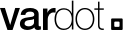
How to Increase Your Website Speed?
Website speed is one of the most critical factors that have a major influence on the search engine rankings, the satisfaction of users, and customer conversion rates as well. Oftentimes, we overlook the page loading time in order to step up design aesthetics and accommodate new nifty functionalities.
The slow speed of a website is a huge turn-off for the visitors and not only dispels potential traffic but also hurts the SEO rankings. As such, it’s imperative to optimize the speed of the website.
This post is a brief guide on how to speed up your website.
Fact #1
“Even a delay of seconds matter when it comes to the website! A one second of delay in the page load time can have a significant impact on your website’s performance.” Kissmetrics analyzed how loading time affects your bottom line and came up with the following findings:
-
7% decrease in the conversions
-
16% fall in the customer satisfaction rate
-
11% lesser pageviews
So, whether we agree or not, website speed matters now more than ever before. Web users have become less tolerant of the slow load times, the speed of internet connection is getting faster, and competitors out there are building sites that are loading in a second or two. Furthermore, Google has also indicated unequivocally that only the fastest websites with a higher position in the natural results will be rewarded.
So, let’s get those valuable points that can actually help in combating the hindrances that may come your way while you are looking forward to boosting the website’s speed.
Read more: Need Better Website Performance? It Starts with a Drupal Site Audit.
1. Application- The Most Important Element
These elements are one of the easiest and most effective things that can be manipulated to achieve better load time for the website.

a) Character Set - Specify it
Character Set is a list of characters that are recognized by computer software and hardware. For example, the ASCII character set uses numbers from 0 to 127 to represent English characters and special control characters.
Other popular character sets are: UTF-8, UTF-16, EUC, IEC 8859, and GB 18030.
Start by specifying a character set in HTTP readers to improve the speed of browser rendering. Well, this is easy, just a simple section of code will do. Here It is:
<meta http-equiv="Content-Type" content="text/html; charset=utf-8">
b) Redirects - Minimize it
URL redirection is a technique that sends the visitor to an alternative target when a link is clicked.
Redirecting the browser from one URL to another is needed when you want to track clicks, connect different sections of a site, indicate the new location of a URL, or maybe reserve multiple domains. But at the same time, redirect prompt an additional HTTP request and causes latency. Try to keep only those redirects, which are technically required and unavoidable.
The application you use must have a way of updating the URL references, whenever the resources change the location.
c) Bad Requests - Dodge it
When you access a website, you may sometimes receive a message “Bad Request” on the screen. Bad requests are error messages in response to the 404/410 errors.
The broken links that end up in 404/410 errors should be avoided and fixed regularly. You may use free tools for fixing these URLs, such as:
d) Codes - Minify it
Reduce the page size and up the load time by eliminating CDATA sections, empty elements, whitespaces, and even the HTML comments, which may increase the size of the page. Use Will Peavy Minifier, which is a simple online tool for minifying the codes.
2. Server - Second Element of the Website
A suitable hosting is a key to a website that loads faster. Hosting with a professional configuration can be a great asset.

a) GZIP Compression - Enable it
GZIP is a file format and a software application used for file compression and decompression.
Reducing the response size by about 70% is super easy with Gzip now. According to YAHOO, 90% of the Internet traffic trips through browsers that claim to support GZIP. It lowers the HTTP response size, which even reduces the weight of the page. Just add a certain code, and you are there- closer to a speedy website.
b) CDN- Use it
CDN is a collection of web servers that are distributed across multiple locations to dispense the content to the users more efficiently.
The basis for choosing which server will distribute the content to the users is actually the network proximity. A server that has the fewest network hops or one that responds in the quickest time is best. So, use it to speed up your website.
c) Browser Caching- Grip it Up
A browser cache is a place on your hard disk where your browser stores things that are downloaded and browsed for later use.
Have you heard about expires headers? Well, it whispers to the browsers whether any resource on the website is to be requested from the source or will it be easier to fetch it from the cache of the browser. So, when you set expires headers for any resource, browser stocks it in its cache. And, when your readers will visit the next time, they will experience a speedy webpage, as the content is already stored in the browser’s cache.
3. IMAGES/JS/CSS- Final element of the Website

a) Image Proportions- Specify it
Image proportion is the aspect ratio of an image that describes the width and height of the image. It is represented, for instance, as in 12:6.
To ensure better loading time for pages, it’s imperative to optimize the images uploaded on the site. Oversized images take longer to load so take time to resize your images before uploading them to the site. Do not upload a 2000px-wide image and then try to adjust its dimensions according to the page. Make sure you edit the image prior to uploading.
Read more: logo Evaluation: How Top Brands Redesigned Emblems and Boosted Conversion
b) JS and CSS- Add it
JS is an acronym for JavaScript, which is a programming language used at the client-side to make web pages interactive.
CSS is also a programming language that describes the presentation of web pages, such as layout, fonts, colors, etc. This language is independent of HTML and is used with any XML-based markup language.
JS at the bottom and CSS at the top will add to the speediness of the webpage. Doing this will not just make your page perfect as per W3 standards, but also block rendering to avoid having to redraw the elements of the page.
c) Pictures- Optimize it
Keeping image sizes to a minimum can boost the website speed in no time. Pictures can contain useless colors and comments, removing them will speed up the website, with a click. Also, use JPEG format for better results.
Of course, there are some other ways as well that can be used to boost the loading time of any website, but these are definitely worth trying.
Go ahead, try these tips, and give the much-needed speed to your website now!
- Design & User Experience
- SEO
- Website Launch



