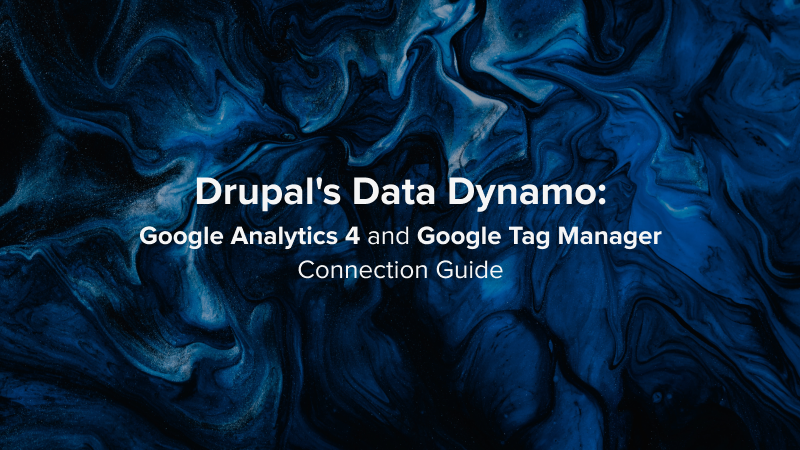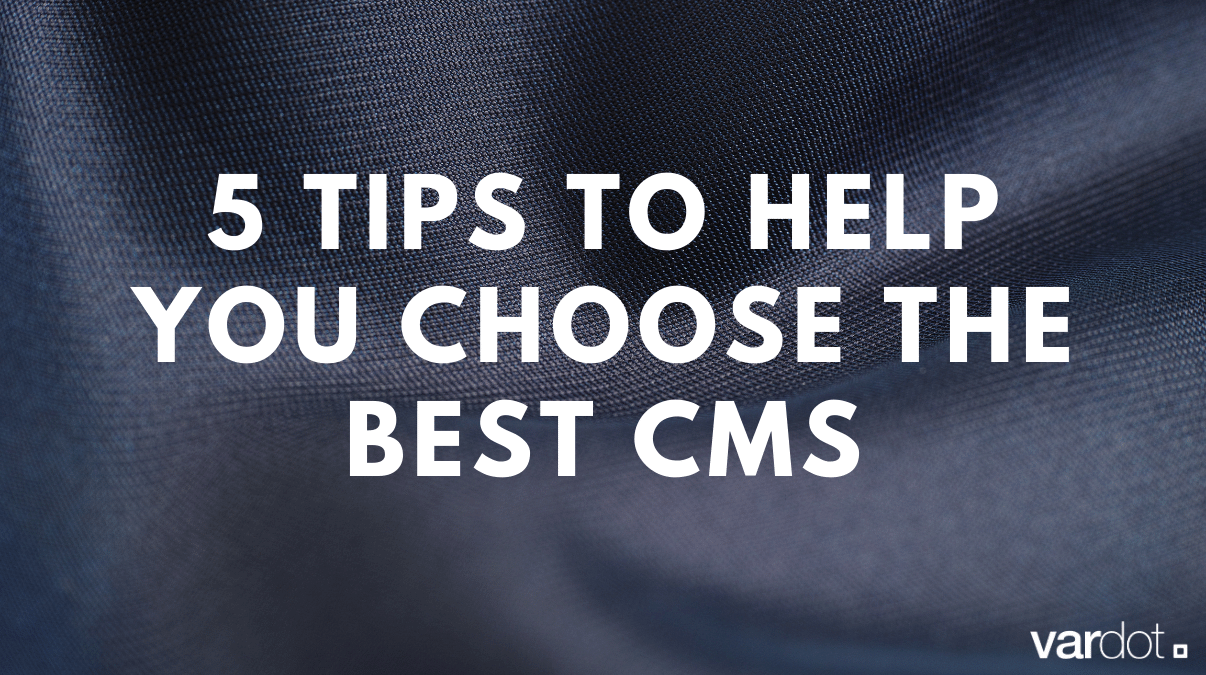- Solutions
- For Industry
- By Need
- Products
- VarbaseEnterprise CMS Distribution for Drupal
- Uber PublisherEnterprise Digital Media Platform Builder
- VardocDrupal Knowledge Base Platform
- Campaign StudioOpen Marketing Platform - by Acquia
- Open SocialSocial Business Platform - by Open Social
- Services
- Strategy
- Design
- Development
- Migration
- Support and MaintenanceSupport and Maintenance
- DevOps
- Digital Marketing

Datasheet

- Clients
- Ideas
- About
- Contact Us
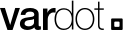
Embracing New Possibilities: Reimagined Data Analysis with Google Analytics 4
As of July 1st, 2023, the sun set on the famous and beloved Universal Analytics (UA or GA3), which officially means users can no longer track their website or mobile application data streams with GA3.
The move to Google Analytics 4 (GA4) came primarily from the need of internet users to protect their data. You see, a few years back, the clamor for digital privacy created a cascade of events such as:
- Introduction of regulatory laws like CCPA and GDPR.
- Browser changes to the way data is collected using cookies and device identifiers.
- Implementation of user privacy controls on websites.
This shift in the digital landscape warranted for Google Analytics to make some changes (like consent mode, no IP tracking by default, and regional data collection), as it is one of the major sources of collecting user data.
Although there are GA users who still mourn the passing of Universal Analytics and find it challenging to adapt their organizational structure to Google Analytics 4 (GA4), indeed, the time to move on is now. Hopefully, this article helps you reimagine the data analysis possibilities with Google Analytics 4 (GA4).
What is the Difference Between Google Analytics 4 (GA4) and Universal Analytics?
So, how is GA4 different from the Google Analytics we all knew and loved?
The truth is GA3 would not thrive in a privacy-centric digital landscape, so the features that were not privacy-focused had to be scrapped. GA4, however, still has some of the fundamental features of GA3 but is also totally new and improved.
-
Google Analytics 4 (GA4) Has a New Dashboard
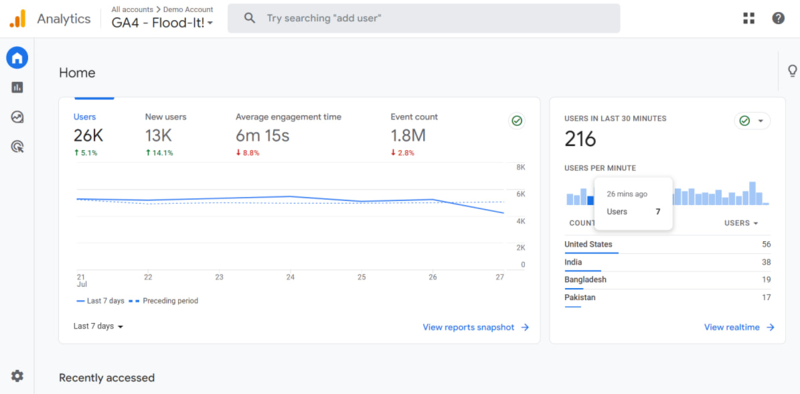
Once you have set up a GA4 property and accessed the environment, you first notice its new and improved dashboard. This streamlined dashboard greets you with a modern interface. At the same time, familiar reports have moved or been discarded, and the navigation bar to the left of your screen offers easy access to the Home, Reports, Explore, and Advertising options.
At the bottom, in the predictive insights section you will have access to predictive insights on your site data, powered by Google’s AI giving you accurate and AI-generated insights like predicting customers' future behavior and so much more.
-
All Measurements Are Events in Google Analytics (GA4)
Google Analytics 4 brings a revolutionary shift from having page views as the primary metric —now all measurements can be represented as events. You also have a more comprehensive understanding of your users’ interactions on your app and website, as GA4 offers in-depth reports by breaking down sessions by interaction.
With an array of fresh metrics, enhanced tracking of attribution, demographics, events, and more, tracking your customers' journey becomes a breeze.
-
Access to Predictive Insights With Google Analytics 4 (GA4)
GA4 introduces a powerful predictive analytics feature that enables data-driven decision-making on a large scale. With AI-driven metrics like purchase probability, churn probability, and revenue prediction, businesses can gain valuable insights into user behavior.
By creating targeted audiences based on predicted actions, such as potential purchasers or high-value customers, GA4 allows you to precisely target these customers in Google Ads campaigns and social media promotions.
GA4's predictive metrics enhance website performance by allowing you to create custom funnels for various audience behaviors and needs. Continuous data collection and analysis by machine learning algorithms improve insights over time, empowering businesses to optimize marketing, increase retention, and drive revenue growth by understanding user intent better.
-
Google Analytics 4 (GA4) Puts More Control in The Hands of Marketers
GA4 empowers marketers with unparalleled control and customization over their analytics ecosystem. By personalizing the dashboard and prioritizing key reports, marketers can focus on the data most relevant to their business objectives. The seamless integration with Google Data Studio enables the effortless creation of tailor-made data visualizations, ensuring GA4 presents insights that suit their needs.
Furthermore, GA4's versatility extends beyond web analytics, as it can feed into enterprise data warehouses, breaking down data silos and fostering seamless data blending. This freedom allows businesses to deploy any preferred business intelligence suite, such as Tableau or Power BI, granting marketers the flexibility to work with the tools they are most comfortable with.
Also, with interoperability across over 100 products in the Google Cloud Platform, GA4 equips marketers with a vast array of powerful tools to extract valuable insights, optimize marketing efforts, and achieve success in today's data-driven landscape.
-
Cross-Device Tracking
GA4's cross-platform tracking provides a comprehensive view of the customer journey, seamlessly combining web and app data in one property (Google Analytics App+Web) through unique user IDs assigned during login.
With a complete view of the customer journey, marketers gain insights into user behavior from acquisition to retention, enabling practical campaign tailoring and personalized experiences irrespective of the platform users engage with.
The data collected through cross-platform tracking becomes a treasure trove for marketers, enabling a better understanding of user experiences, accurate customer models, and data-driven decisions to optimize marketing efforts and drive business growth.
Ultimately, GA4's cross-platform tracking empowers businesses to understand their audience better and deliver exceptional user experiences across all touchpoints. It revolutionizes marketing strategies, providing valuable insights that fuel growth and success.
How Do I Use Google Analytics 4 (GA4)?
Now that you know what GA4 offers, we’ll walk you through how to get started.
However, it is worth mentioning that Google Analytics has quite the learning curve, as it can take some time to get the hang of all its tools and features.
-
Get Familiar With The New Dashboard
The good news is that when you look at the dashboard, you will see some similarities with that of GA3. However, some of your reports may be found in different locations than before.
The video recording below gives an idea of what the dashboard should look like; however, it is a demo account and may look different from yours. But on the navigation bar to the left, you should see the home, reports, explore, and advertising tabs.
We advise going through each one by one and getting a feel of what tools, features, and insights you can access on each tab.
-
Explore The Reports Dashboard
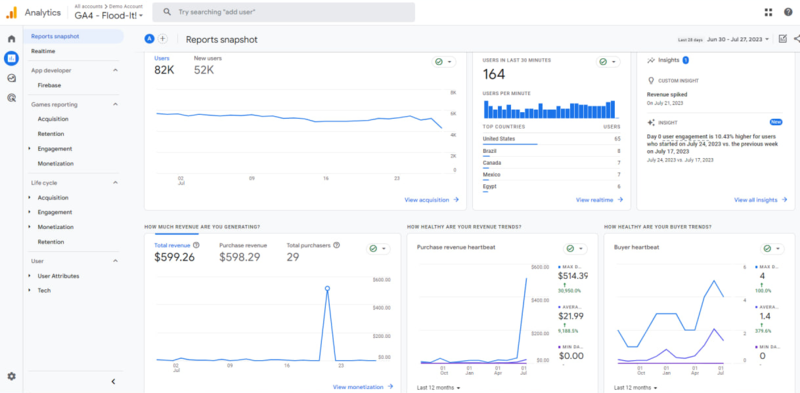
Accessing the report's dashboard (by clicking the second icon on the navigation bar to the left) allows you to explore some of the reports you may be used to and some new ones.
However, your report's dashboard may look different based on the data it collects from your site. Still, you should be able to access different reports on your dashboard, such as a real-time overview of all your users, showing you their location on a map, and what device they used to access your site.
Exploring each subcategory of the reports tab should also familiarize you with the reports available to you in no time.
-
Customize Your Reports Snapshot
GA4 allows you to customize your reports snapshots, giving you access to your favorite reports at a glance
Access the Library from the left navigation bar's bottom to get started. If you lack admin access, this option may not be visible (not available in the demo account).
Next, navigate the Reports table and click "Create a new report." Choose "Create an Overview Report," and GA will guide you through setting it up (the process varies based on the report type).
For layout adjustments, simply click and drag the six dots drag indicator to rearrange cards. To remove cards, click the X icon, and to add new ones, select "+Add Cards."
-
See Suggested Audiences
Google Analytics 4 offers valuable suggestions for new audiences. If you seek to grow your user base or venture into untapped markets. When setting up your GA4 property, provide details about your business, including the industry category, which Google utilizes to generate potential audiences ideally suited for your business.
To access this, click the admin button (with the settings icon) at the bottom of the navigation bar and select Audiences under the properties section.

Click New Audience and create a new audience or choose from the curated Audience types under General, Template, and Predictive Audiences.
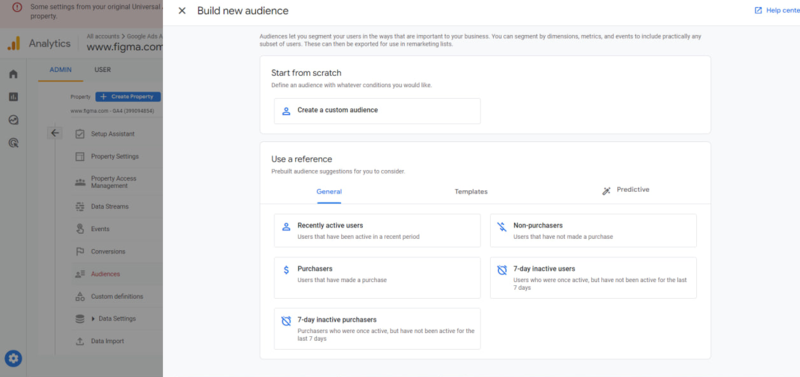
Wrapping Up!
Google Analytics 4 (GA4) is a game-changer in the realm of data analysis. Its event-based data model, cross-platform tracking capabilities, and advanced machine learning make it an indispensable tool for businesses aiming to thrive in the digital landscape. By upgrading to GA4, you gain valuable insights that can shape your marketing strategies, enhance user experiences, and drive sustainable growth on your website.
Is your website built with a CMS like Drupal?
You can use the Drupal Google Analytics Module to incorporate Google Analytics 4 into your Drupal site to start accessing your site metrics on GA4.
Unlock the Power of Your SEO Performance With Our Comprehensive SEO Guide – Available for Free!