- Solutions
- For Industry
- By Need
- Products
- VarbaseEnterprise CMS Distribution for Drupal
- Uber PublisherEnterprise Digital Media Platform Builder
- VardocDrupal Knowledge Base Platform
- Campaign StudioOpen Marketing Platform - by Acquia
- Open SocialSocial Business Platform - by Open Social
- Services
- Strategy
- Design
- Development
- Migration
- Support and MaintenanceSupport and Maintenance
- DevOps
- Digital Marketing

Datasheet

- Clients
- Ideas
- About
- Contact Us
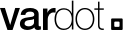
HashiCorp Vault Migration: Replacing Lockr in Drupal for Secure Secrets Management
HashiCorp Vault migration is becoming a critical solution in today’s digital landscape, as websites often rely on numerous dependencies—possibly even millions—to operate securely and reliably. It’s not uncommon for vendors to discontinue services, but when this impacts essential components like data encryption, it can cause significant concern.
This scenario became a reality recently when Lockr announced that it would be shutting down its service on November 30. While the two-month notice provides some breathing room, it’s critical to take timely action. If left unaddressed, the secrets, keys, and encrypted data managed through Lockr will become inaccessible, potentially jeopardizing a website’s functionality and security.
For environments heavily reliant on encrypted data, as in our case, this transition must be handled carefully to prevent service disruptions and maintain data integrity.
Transitioning to HashiCorp Vault for Secrets Management
To ensure uninterrupted operations and secure data management, we have decided to migrate to HashiCorp Vault. Hashicorp Vault offers a robust solution for securely storing secrets and encryption keys. With this transition, we will leverage Hashicorp API to securely store our keys and retrieve them when needed, ensuring seamless integration with our applications.
HashiCorp Vault provides enhanced security and flexibility, helping us maintain control over sensitive data while adapting to the evolving needs of our infrastructure. This move ensures that our encrypted data remains accessible and protected, even as we pivot away from Lockr’s services.
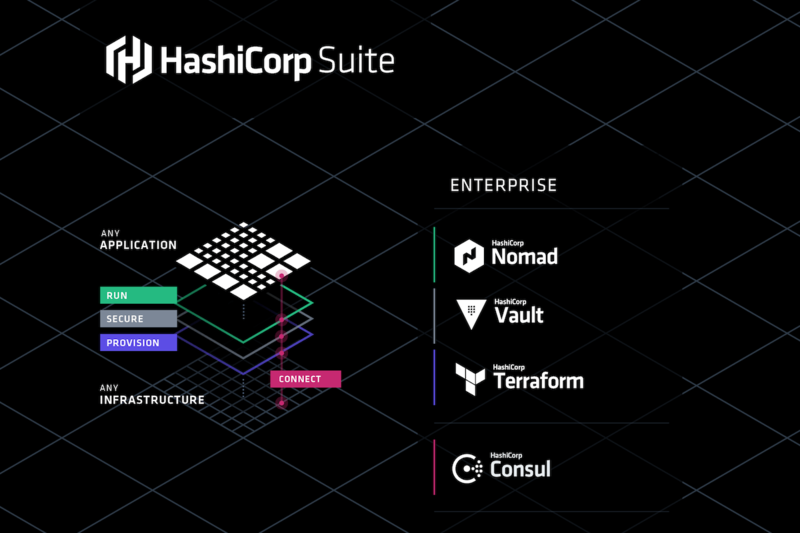
Getting Started with HashiCorp Vault
The initial step need's visiting HashiCorp Cloud to create a new account. Once registered, you will need to set up a new project and application, followed by generating a new secret key.
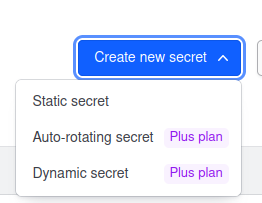
HashiCorp Vault offers various key management options, allowing you to select the most suitable one based on your specific requirements and use cases. This flexibility ensures that you can tailor the security settings to best fit your application’s needs.
Best Practices for Integrating HashiCorp Vault in Your Web Applications
After creating the necessary keys, it’s essential to access them within your application or website. HashiCorp provides clear guidelines for integration through their APIs. By following these steps, you can retrieve your secret keys and begin utilizing them effectively in your site. This seamless integration allows you to enhance your application’s security while ensuring that sensitive data is managed efficiently.
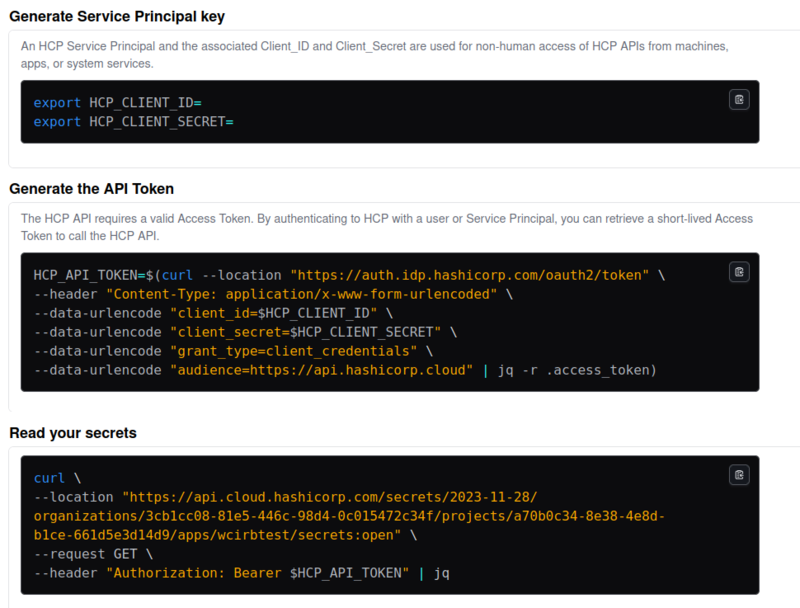
How to Set Up HashiCorp Vault for Secure Data and Secrets Management
For websites built with Drupal, we have developed a new contributed module called HashiCorp Vault Secrets Key Integration. This module utilizes the HashiCorp APIs, simplifying the process of integrating and retrieving your keys in just a few minutes.
To get started, install the module using Composer, ensuring that the Key module is also installed. Once both modules are in place, enable them and follow these steps to create a new key:
- Navigate to Configuration > System > Keys (/admin/config/system/keys).
- Click on Add a new key.
- Select HashiCorp Vault Provider as the key provider.
- Complete the required configuration fields, including:
- Organization ID
- Project ID
- App Name
- Key Name
- Client ID
- Client Secret
- Key Size
- Finally, save the key configuration.
This integration streamlines access to your secrets and enhances the security of your Drupal site.
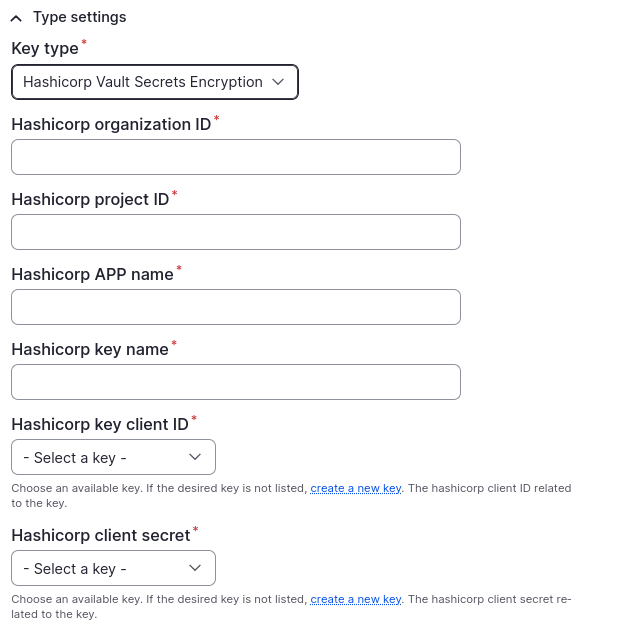
Similarly, it’s crucial to keep your Client ID and Client Secret secure. We recommend using the Key module to store these credentials as environment variables. This practice ensures their safety and helps protect your keys from unauthorized access.
Future-Proof Your Data Security with HashiCorp Vault Migration
As the digital landscape continues to evolve, ensuring your website’s data security and reliability is essential. Transitioning to HashiCorp Vault offers a robust, scalable solution for managing secrets and encryption keys, enabling you to maintain a secure environment for your applications and users. By leveraging HashiCorp Vault’s advanced security features, such as automated key rotation and secrets lifecycle management, you’re taking proactive steps to protect your site’s data from unauthorized access and potential disruptions.
Ready to enhance your website’s security with seamless secrets management? Contact us at Vardot to learn more about our secure migration services and how we can help you integrate HashiCorp Vault efficiently.



