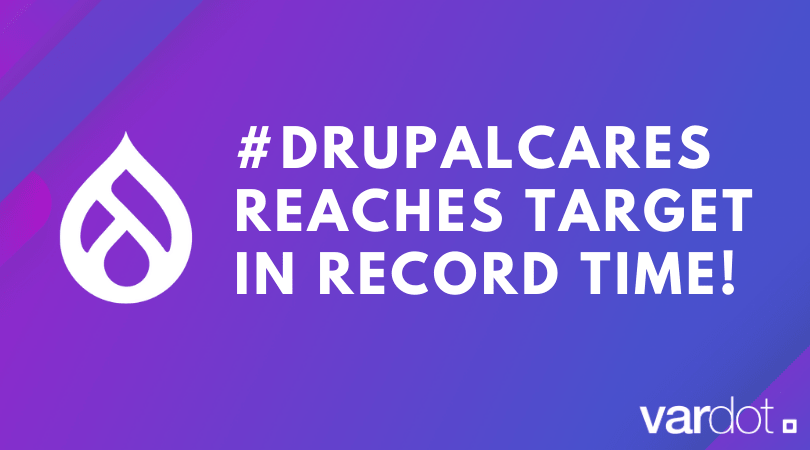- Solutions
- For Industry
- By Need
- Products
- VarbaseEnterprise CMS Distribution for Drupal
- Uber PublisherEnterprise Digital Media Platform Builder
- VardocDrupal Knowledge Base Platform
- Campaign StudioOpen Marketing Platform - by Acquia
- Open SocialSocial Business Platform - by Open Social
- Services
- Strategy
- Design
- Development
- Migration
- Support and MaintenanceSupport and Maintenance
- DevOps
- Digital Marketing

Datasheet

- Clients
- Ideas
- About
- Contact Us
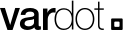
Exploring CKEditor 5: Powering Rich Text Editing for Modern CMS
A seamless and intuitive content creation experience is a must-have for any web application that involves content creation, collaboration, and user engagement. From e-commerce and blogging to education and online communities, developers need to empower end-users to create visually appealing and interactive content without knowing markup languages. This is where CKEditor 5 steps in, revolutionizing the way modern web applications handle text editing and content creation.
CKEditor 5, a powerful rich text editor, is the latest iteration of the CKEditor family. With a strong emphasis on modularity, real-time collaboration, and customization, CKEditor 5 empowers developers to seamlessly integrate powerful WYSIWYG (What You See Is What You Get) editing features into their diverse web applications. Whether it's crafting blog posts, creating product descriptions, or facilitating dynamic interactions, CKEditor 5 bridges the gap between creativity and technology and allows you to cater to a range of user needs.
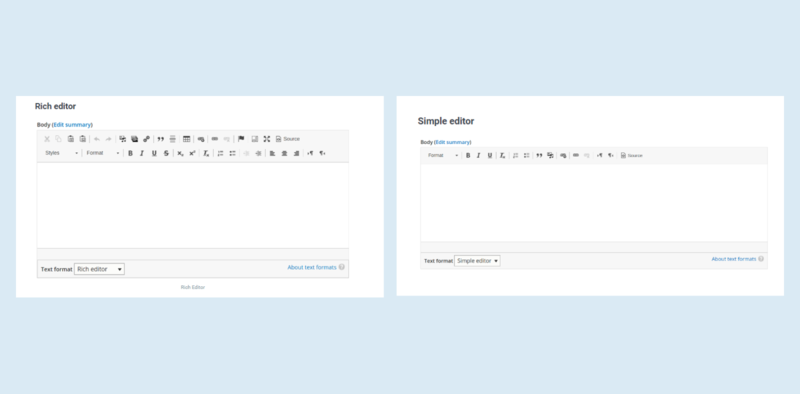
Here’s what makes CKEditor 5 stand out from other rich text editors and its predecessor, CKEditor 4.
-
Modular Architecture
CKEditor 5 shifted from its predecessor’s primarily monolithic architecture to a modular approach that enhances flexibility and extensibility. In fact, modularity is what sets CKEditor 5 apart from other rich text editors in the market. The editor's entire functionality is divided into smaller, independent plugins, each responsible for a specific feature. This modular approach allows you to create custom builds by selecting the plugins that suit your needs.
You can include only the features you need, minimizing bloat and enhancing performance. For instance, if your application requires basic text formatting without advanced features like tables or mathematical formulation, simply exclude the unnecessary modules and create a leaner, more efficient editor. Additionally, modularity is critical for future proofing your web applications as your needs evolve. It simplifies maintenance and updates — you can tune up, remove, or replace individual modules without affecting the entire editor’s functionality.
-
Real-Time Collaboration
Real-time collaboration is a necessity in modern applications, particularly in professional context. CKEditor 5 lets you integrate robust collaborative editing functionality into your application, allowing multiple users to work on the same document simultaneously. Whether it's a team of content creators refining an article or colleagues fine-tuning a project proposal, CKEditor 5's real-time collaboration fosters seamless teamwork and increases productivity.
Modern users expect GDocs and Word-like features, such as adding comments, tracking changes, and making mentions, in every web application they use. Even if you choose not to add these features right off the bat, you should have the ability to add these features in future iterations. CKEditor 5 allows you the freedom to pick and choose these individual features as and when needed:
- Real-time collaboration
- Comments
- Track Changes
- Revision History
- Mentions
- Notifications
-
Customizability:
Every web application has unique requirements, and CKEditor appreciates this by offering high customizability. You can create a tailored editing experience by configuring toolbars, adding custom plugins, and defining specific content rules. You can align the editor’s functionality with your application’s needs while maintaining a clutter-free interface, and ensure that your users always have access to the tools they need.
- As I said earlier, everything in CKEditor 5 is a plugin, even the most basic features like typing. You can pick, enhance, remove, and replace these plugins as needed:
- Real-time Collaboration
- Comments
- Track Changes
- Revision History
- Export to PDF
- Export to Word
- Import from Word
- Pagination
- CKBox
- CKFinder
- Spell and Grammar Check
- MathType
- You can configure the data processor to generate custom outputs like Markdown, JSON, or XML instead of the usual HTML format.
- You can easily modify the editor's theme using CSS variables or create a customized UI using Bootstrap, React, or other third-party frameworks.
Looking For Better Accessibility and Maximized Inclusivity For your Website? Look No Further:
CKEditor 5 and Drupal 10: A Winning Combination For Powerful WYSIWYG Editing
Drupal has always been at the forefront for developing powerful content management systems. CKEditor 5 is the default editor in the Drupal 10 core. CKEditor 5’s modularity aligns well with Drupal’s core philosophy of flexibility, allowing developers to cherry-pick the features they need. The real-time collaboration capabilities also synergize with Drupal’s focus on community-driven content creation. This integration presents an exciting opportunity for developers as well as content creators as they can now collaborate on any piece of content in real-time and within the familiar Drupal environment. Drupal Premium Feature Module is also available for additional real-time collaboration features.
Can’t find a feature you need? You can even create Drupal plugins that integrate seamlessly with CKEditor 5 to extend your editor’s functionality as demands emerge. This opens up new avenues for content generation and publishing workflows. Alternatively, you can choose from a set of pre-configured WYSIWYG editors and related settings with the Varbase Editor — a module within Varbase, which is hands down the most downloaded distribution for Drupal.
Streamline End-to-End Content Creation Workflows with Varbase
Varbase is an open-source Drupal distribution that comes with pre-configured modules, themes, and settings to streamline and accelerate the creation of feature-rich and powerful web applications. Varbase Editor Module brings CKEditor 5 as a core Drupal module to your site. Additionally, it comes integrated out of the box with several contributed modules for enhancing your WYSIWYG editor’s experience, including:
- CKEditor BiDi plugin for enabling bi directional text flow buttons, RTL and LTR .
- CKEditor Media Embed plugin to add support for several Media Embed CKEditor plugins to Drupal core's CKEditor.
- CKEditor Paste Filter for extra filtering for text pasted from Word.
Below is an image of formatted text on a website pasted without CKEditor Paste Filter:
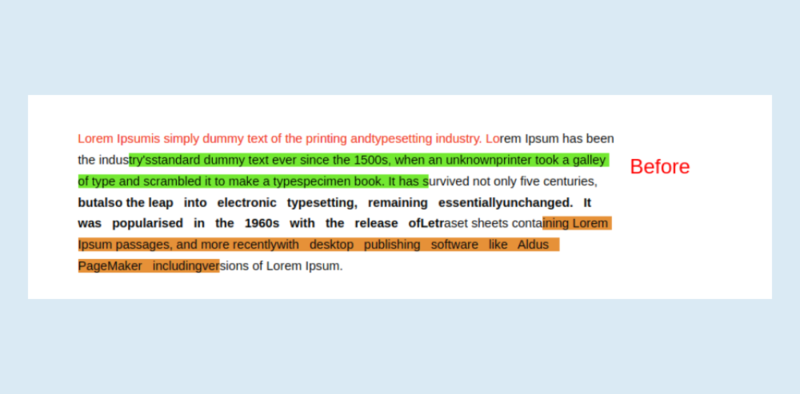
Here’s an image of the same text pasted with CKEditor Paste Filter:
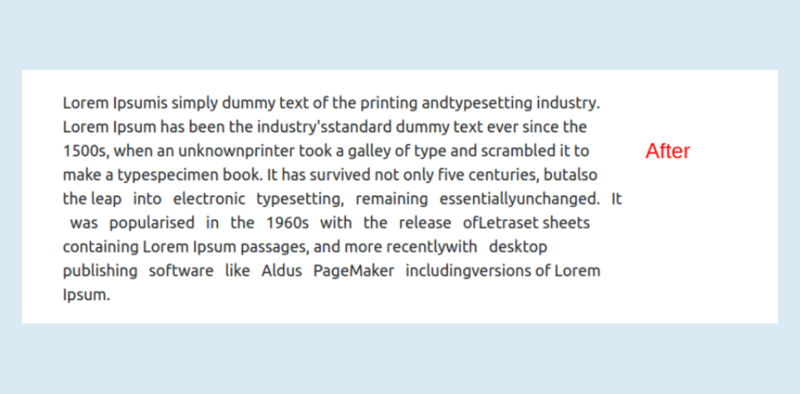
Varbase allows you to build sophisticated websites with powerful rich text editing features efficiently and consistently. By incorporating best practices, performance enhancements, and feature-rich integrations, we aim to create a cohesive and user-friendly development experience for you and your team, which in turn, allows you to deliver a next-generation, full-fledged GDocs or Word-like experience to your users. In short, it’s a win-win