- Solutions
- For Industry
- By Need
- Products
- VarbaseEnterprise CMS Distribution for Drupal
- Uber PublisherEnterprise Digital Media Platform Builder
- VardocDrupal Knowledge Base Platform
- Campaign StudioOpen Marketing Platform - by Acquia
- Open SocialSocial Business Platform - by Open Social
- Services
- Strategy
- Design
- Development
- Migration
- Support and MaintenanceSupport and Maintenance
- DevOps
- Digital Marketing

Datasheet

- Clients
- Ideas
- About
- Contact Us
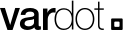
A Powerful Diagramming Tool Built for Web Developers
As a developer, it's sometimes difficult getting your ideas out of your head clearly and consistently. Conveying those ideas to clients or even people on your team is even more difficult. That is why visual diagramming is a powerful tool for every developer. In our case, every Drupal developer! The big issue is that tools built for developers are almost nonexistent, meaning you must fight with the program to get even basic functionality working. On top of that, you might not even have the opportunity to install a diagramming tool on your computer. You might just want to log into a website and start working on your diagram immediately.
How Can Diagrams Help Software Engineers
As software engineers, you build complicated software programs and websites inside your mind. You can think of a diagram as the architectural blueprint for that complicated code. On top of that, there are so many complicated deployment models for software engineers to work with. If you are creating a Drupal website, you can put everything on a LAMP stack or deploy everything using microservices to the cloud. When doing those deployment models, it is critical for you to be able to communicate to stakeholders and team members what you are doing. Moreover, having a visual diagram helps everyone stay on the same page as to what you are doing.
At Vardot, we use diagrams to communicate solutions, Drupal architecture setup, and hosting platforms setup in a visual manner. By using a diagram, we can easily see the relationship of one component to another. In addition, it helps us to understand how the system works as a whole. We can also use diagrams to troubleshoot problems or to plan for future growth. For example, if we want to add a new feature to our website, we can use a diagram to figure out how it will fit into the existing architecture. We can make complex concepts easier to understand and quicker to implement.
Crystalize Your Ideas
When writing code, one of the problematic parts is remembering all the ideas floating around inside your head. The worst thing is getting a good idea and losing it before you can write it down. A good diagramming tool allows you to crystallize your ideas visually to ensure you never forget them. The diagramming tool also ensures you can make the changes necessary to solve any problem you think of before you even start the deployment process.
When building Drupal websites, some applications can get pretty complex. For example, setting up a Drupal multi-site architecture. Simplifying the representation of data flow and relationships between modules and components becomes crucial; and diagrams are an essential tool for this representation.
Simplify Ideas to Clients
While you might be technically inclined, there’s a good chance your clients aren’t. A visual representation of what you are working on can dramatically help when communicating with your client. It can show them what you are doing so that they don’t come asking questions later.
With each Drupal website that we build, our team delivers a full user guide and manual to ensure your site is running smoothly. We also provide diagrams for each one which illustrate how it functions on the Drupal-optimized hosting platform setup!
Communicate Ideas with Your Team
Despite everyone on the team having similar skills, there will always be times when miscommunication can cause problems, even when things are written down. There is just no better communication method than having a visual diagram of what you’re trying to convey to people on your team. A visual diagram makes everything as clear as day.
What Traditional Software Diagrams Lack (What We Don't Like)
The big issue with traditional diagrams is that they are not built with software engineers in mind. That means they lack the functionality that makes diagramming easy for software engineering. For example, having a library of icons means you can simply choose the corresponding one and insert it into the diagram. You can create an organized diagram relatively easily because of this one feature. However, if a diagramming tool like Microsoft Visio is being used, you must spend time and effort creating confusing designs because you cannot have that specific icon for the corresponding application you are working with. The same is true if you work with an online tool like SmartDraw. Either way, these tools will have you spending more time designing icons than actually mapping out what your application should look like. If you are creating a complicated Drupal architectural map, it might be even worse because you will be using generic diagrams that can be confusing when trying to convey ideas to clients or people on your team.
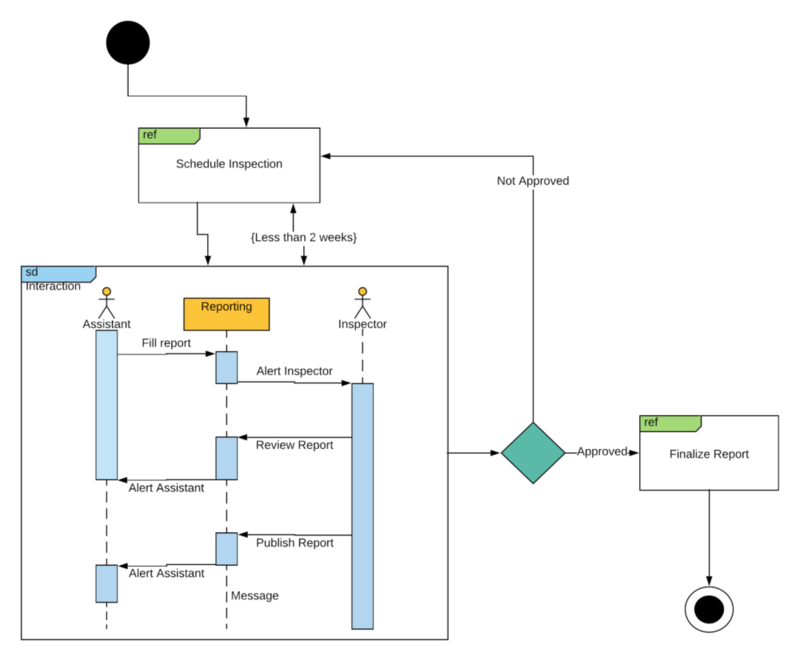
The OneModel Diagramming Tool (What We Like)
OneModel is one of the new kids on the block for building beautiful and clear diagrams. It is an excellent tool for Drupal Web developers and other types of software engineers. What makes it special is that all of its features are custom tailored to help you work on your diagrams as part of a collaborative team. That makes it possible for everyone to stay on the same page, helping deliver the resulting applications or infrastructure faster. Here are just a few of its exceptional features:
Built for Teams to Collaborate
Edit diagrams collaboratively in a real-time environment to ensure everyone is on the same page. The real-time editing experience of OneModel allows remote teams to work together on diagrams during online meetings. This way, you can all be sitting there watching edits and discussing them with each other to ensure everything is crystal clear. And since it's all happening in real-time, there's no need to worry about losing any changes or having to start over from scratch. So go ahead and give it a try next time you need to collaborate on a diagram with your team. You might just be surprised at how well it works.
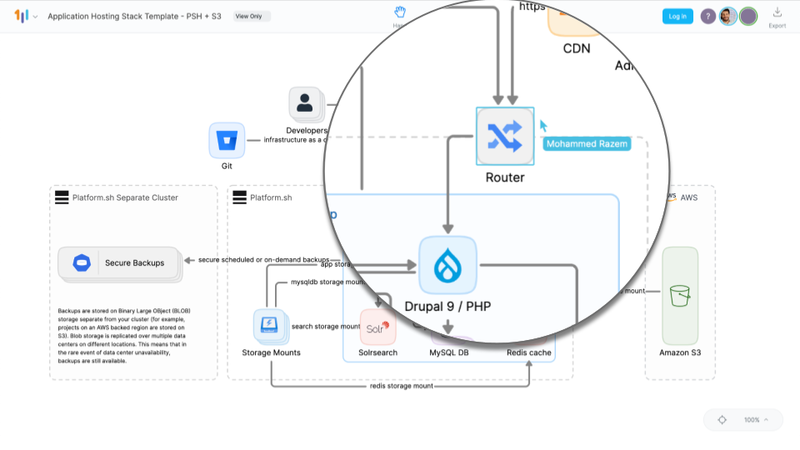
Standard Library of Icons
No more needing to design your own application icons for your diagramming tool. There is a massive library with hundreds to thousands of standard icons that you can use to create accurate diagrams to show clients or your teammates. It helps you understand what every diagram means without deciphering symbols that are more complicated than Egyptian hieroglyphics.
We love this because we can visually choose from thousands of tools and visually represent them in sleek and neat icons. For Drupal diagrams, for example, you can use the Drupal icon, Solr, Memcache, AWS services, Platform.sh, Acquia, and many more icons.
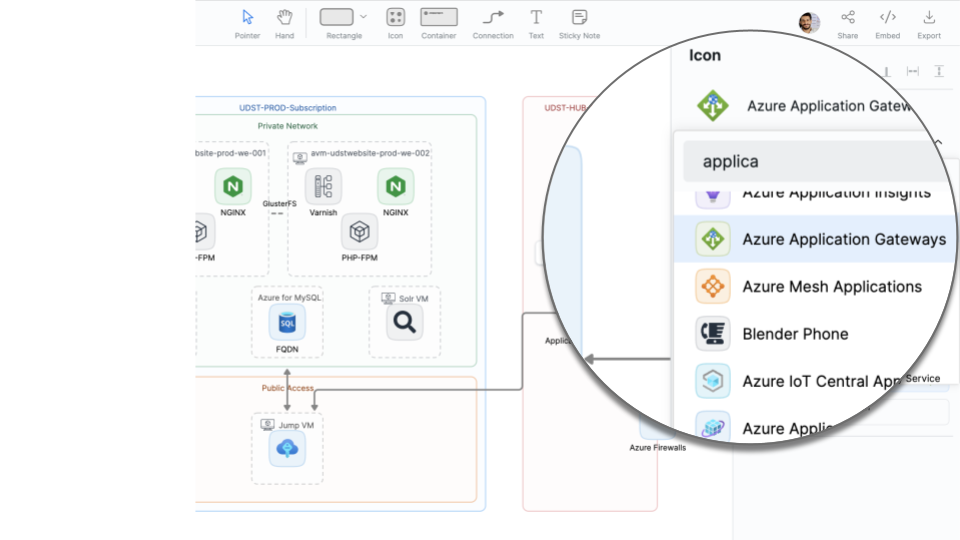
Clean and Accurate Routing
One of the downsides of most diagramming tools is that the routing feature is buggy, or you have to do it manually. This tool gives you an excellent auto-routing feature that makes sense. Your diagrams will look like professional designers built them. That is because it strips away all distractions, leaving you with a simple-to-use tool with plenty of features for every type of software engineer.
Standardize the Diagramming Process
Another benefit is that you can standardize the diagramming process with a straightforward tool. It makes it easy for everyone on your team to create detailed diagrams without needing weeks of training on a separate tool. It puts everyone on the team on the same page, making diagram creation a synchronized step inside your company.
Despite being in beta, OneModel is still one of the best tools for Drupal engineers to create diagrams.
An Example of OneModel Diagramming In Action
Here is an example of what someone with limited experience can create. This diagram is a direct embed from OneModel export feature.
You can clearly see a Drupal application architecture built on Platform.sh and Amazon Web Services. The icons make it easy to know where every application fits into the overall architecture.
Turbocharge your diagram-creating efforts with OneModel. Create your free account and start building diagrams today!



