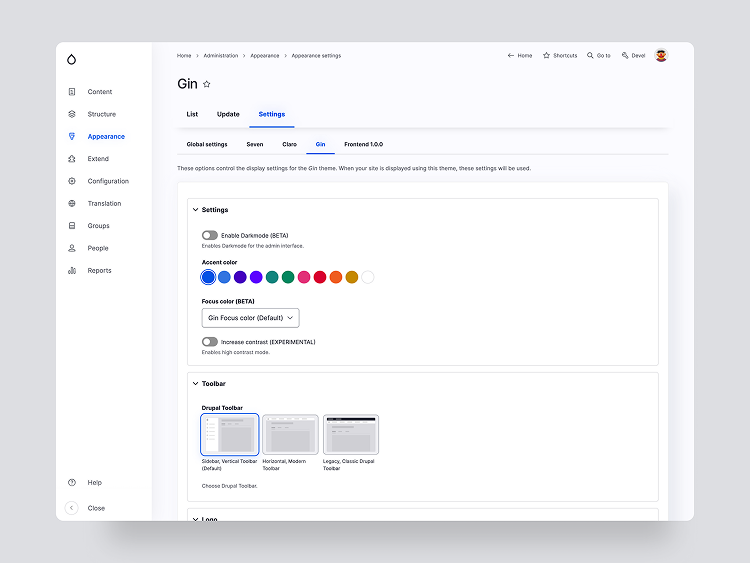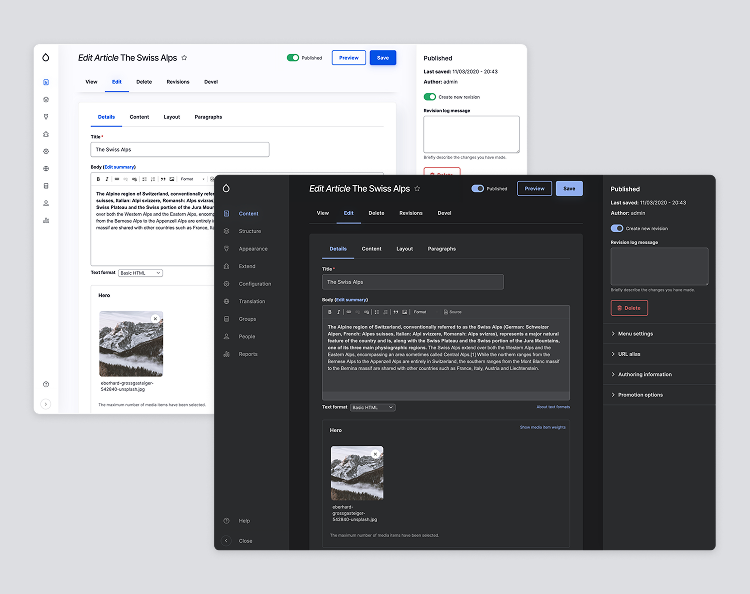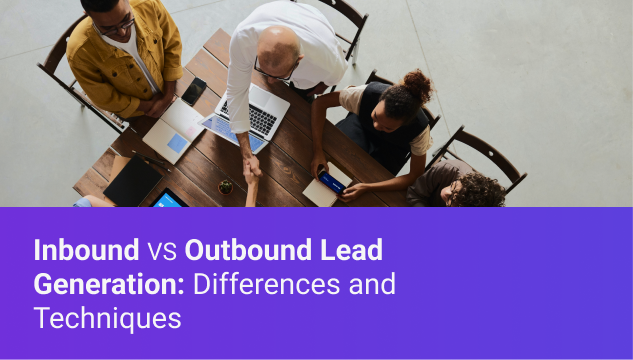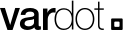
The snapshots included above show Gin’s:
- Content editing UI with sticky toolbars (light & dark mode).
- Admin settings page with accent-color selector.
How to Install & Customize
- Install with Composer:
composer require drupal/gin - Enable modules:
drush en gin gin_toolbar gin_login - Set as admin theme via Appearance settings.
- Customize via Gin theme config: dark mode, sidebar, accent colors, high-contrast, navigation layout.
- Extend via sub-theme or gin-custom.css overrides. Gin’s documentation guides accessing GinSettings through a helper module
Gin as a Core UX Shaper
Gin is more than an interface—it’s a proving ground for core admin enhancements. Recent updates like a composer-level upgrade to Gin v4.0 demonstrate ongoing investment in evolving the admin UX.
Final Thoughts
The Gin Admin Theme is a high-performance, developer-first approach to Drupal UX. It combines aesthetic polish with productivity enhancements, dark mode, sticky controls, editable accents, and structured navigation, all in one package. By adopting Gin, you're not only improving current-site workflows, but you’re also shaping the future of Drupal admin experiences.
Key Takeaways
- Gin is a sleek, extensible admin theme with meaningful day-to-day improvements.
- It serves as a testing ground for future admin features.
- Easy installation and customization make it ideal for both dev teams and site managers.
- Choosing Gin today positions you at the forefront of Drupal’s UX evolution.
Ready to elevate your admin interface? Install the Gin Admin Theme now, experience its modern UI, and join the next generation of Drupal backend innovation.